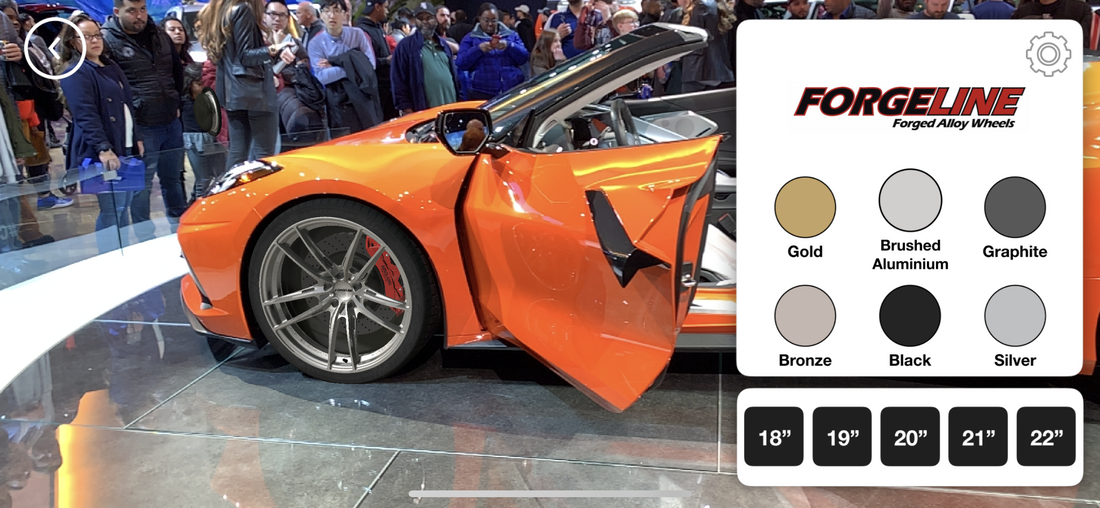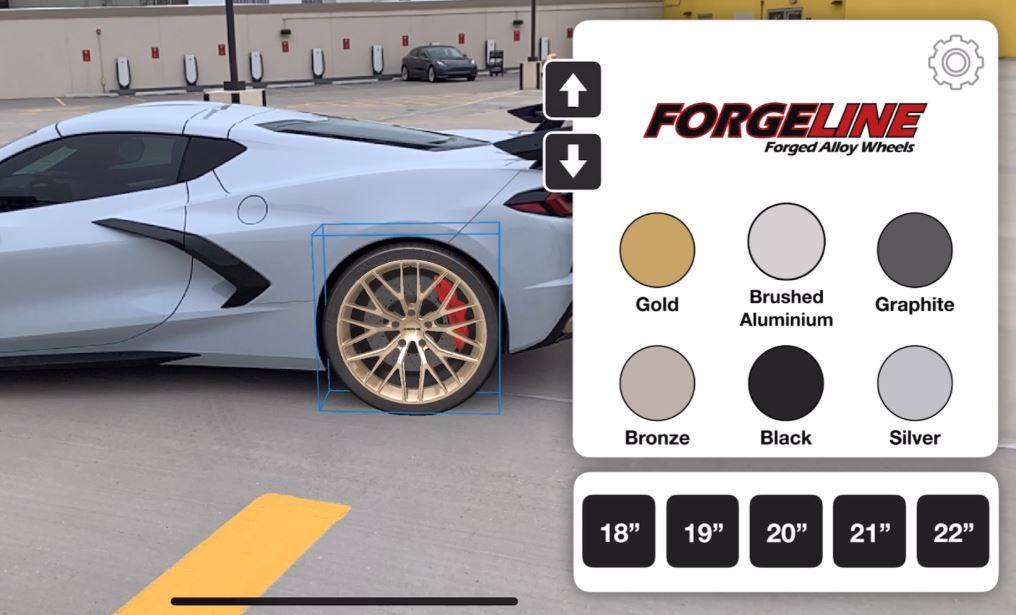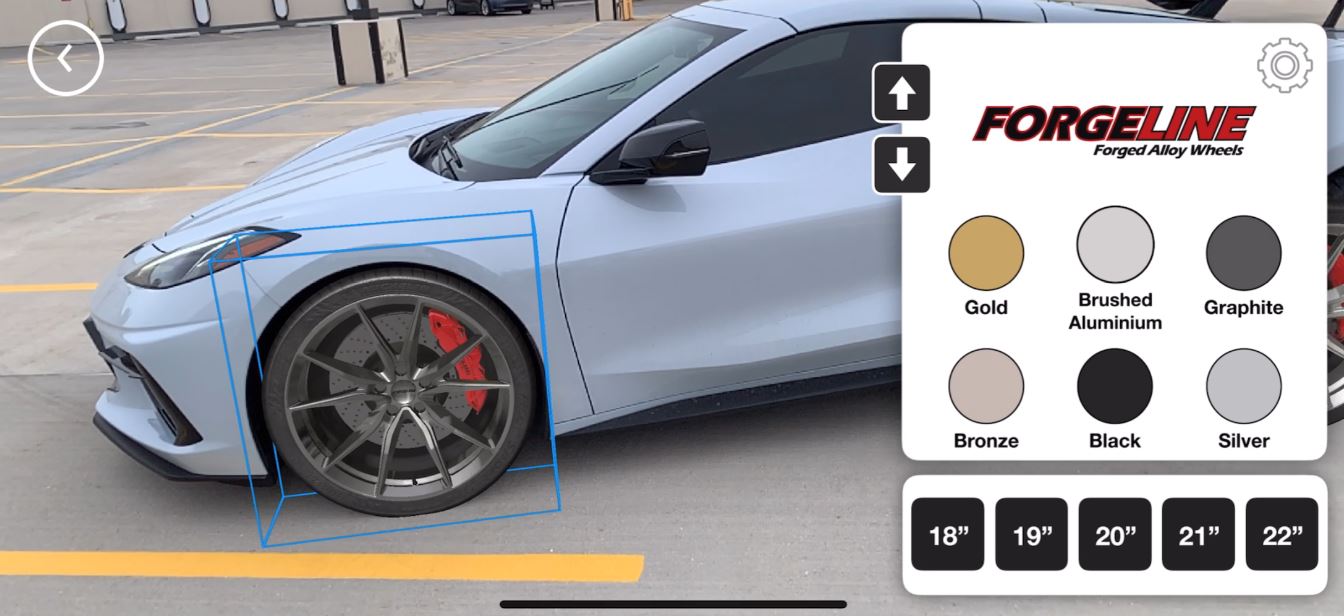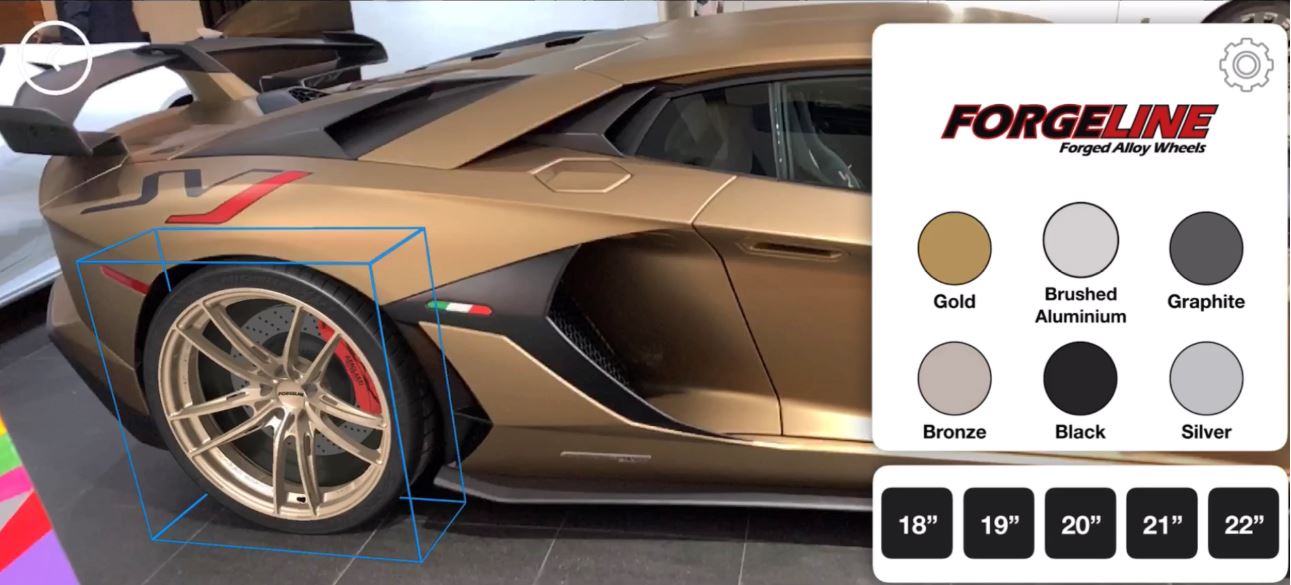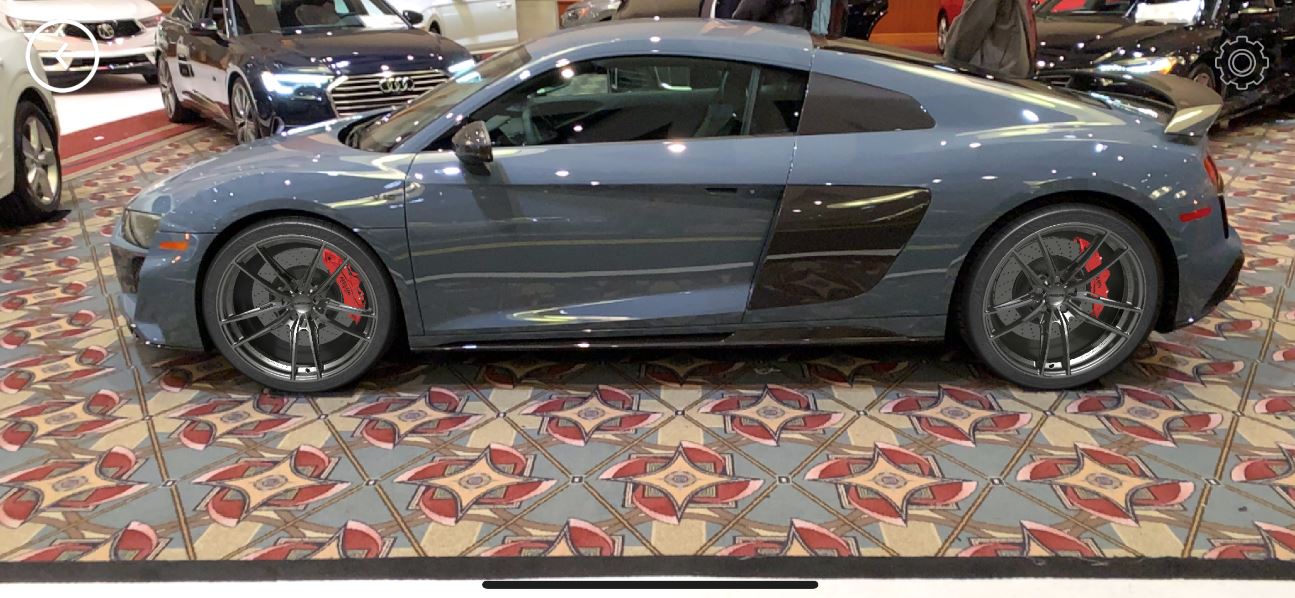FORGELINE wheels in the AEROLARRI App's HoloSpect
By AEROLARRI. Inventor Chet Baigh
To Purchase any FORGELINE Wheels, just email [email protected] (10% Off)
GET the AEROLARRI AR Magazine App with HoloSpect below:
----- Free HoloSpect NW103 and AIX propulsion Demo -----
----- Free HoloSpect NW103 and AIX propulsion Demo -----


All Koenigsegg article models are not accurate. They were lovingly made and edited by us. Koenigsegg has provided no models or CAD files in support of their construction. As such any AEROLARRI logos in the models serve as a personal artistic signature to showcase that fact. Additional artistic transformative car features can be observed. Only Forgeline CAD files have been used to depict maximal accuracy.
Change wheel styles, colors, sizes, twist and fender gap with the click of a button. Put them on any car in the world and show your friends with screenshots and video.
The Forgeline wheels in the HoloSpect are made using Forgeline's own CAD files they provided.
The wheels are accurate to measurements 600x smaller than a human hair! User error is *certain* given this level of detail, so please refer to the manufacturer for proper sizing and all other such matters before purchase.
The wheels are accurate to measurements 600x smaller than a human hair! User error is *certain* given this level of detail, so please refer to the manufacturer for proper sizing and all other such matters before purchase.
The HoloSpect within the AEROLARRI AR Magazine works to by taking a model of the wheel and transposing it over the actual car in augmented reality. It also has the ability to resize, recolor, move the wheel up and down. It incorporates a variety of styles of actual brands' wheels within the app. The pictures and videos found herein further depict the functionality of the HoloSpect tool. It is premised on 2 wheels spawning because you can only see one side of a car at a time. Further, the brake rotors caliper, and the front face of the tire are also included to overlay a complete visual scene over your existing wheels. Users can independently drag the model wheels around a scene to best position them over the actual car. Watch this video demonstration:
10% OFF ALL FORGELINE Wheels when purchasing with AEROLARRI. C8 Fitment Available. Contact us at [email protected] to purchase.
HoloSpect Wheel Overlay by AEROLARRI- Patent Pending:
Forgeline NW103
Wheel Design In-App
Wheel Design In-App
C8 Corvette Forgeline HoloSpect
Forgeline ZH1
Wheel Design In-App
Wheel Design In-App
Forgeline EX1
Wheel Design In-App
Wheel Design In-App
Forgeline NW101
Wheel Design In-App
Wheel Design In-App
Lamborghini Aventador SVJ with Forgeline wheels in the AEROLARRI HoloSpect
Acura NSX with Forgeline HoloSpect
Nissan GTR with Forgeline wheels using the HoloSpect
Audi R8 with Forgeline in the HoloSpect app
Supra MKV with Forgeline rims using the HoloSpect technology within the AEROLARRI App
Two Porsche 911s with Forgeline wheels using the HoloSpect (NW103)
Lambo Huracan with Forgeline rims in the HoloSpect
Why not? Forgeline wheels in the HoloSpect on the GM Futureliner!
HoloSpect Instructions
1) Watch the beginning of this video. It will explain a lot.
2) Always point the blue dot at the base of the car's left wheel. The other wheel will automatically be placed to the right of that left-most wheel. - Imagine you are looking at the side of your car. If your car is facing to the right, then the left-most wheel is the rear wheel. If the car is pointing to the left, the left-most wheel is the front wheel.
3) Try to be placed perpendicular (like a T) to the car when placing the wheel. Then you will not need to twist the HoloSpect wheels to align them to be parallel with the side of the car.
--- Pro tip- The light-source for the HoloSpect wheels is behind you. So if you want to darken the tires and wheels, place the wheel in any non-perpendicular angle, and then twist the wheels so they are flush.
4) Simply highlight the HoloSpect wheel you want to change (or both at the same time) by pressing on that wheel.
5) Then open the customization menu button on the top right (gear icon). This will allow you to choose sizes and finishes. for both or independently. Only select the one wheel you want to change independently. Otherwise they will both change equally. This is used for staggered wheel setups where the front wheel is a smaller size than the rear.
--- Pro-tip. You can twist the front wheel independently to make the wheel looked turned for those cool-style pictures.
6) Turning (twisting) wheels to align with the body direction is easy. Just use both fingers on that wheel and move the fingers in opposite directions to cause the turn. NOTE: once you have it turned correctly, you must 1) move your 2 fingers close together on the wheel and lift them off at the same exact time. Otherwise the wheel will jump towards the last finger lifted. If that ever happens, you will just need to drag the wheel back into position.
7) Dragging wheels into position is as easy as pressing that wheel and dragging it across your screen to where it looks best. You can also press the selected wheel and pan the camera also. Both ways work.
8) Resizing the wheels is easy with a press of the 18", 19", 20", 21" and 22" sizes.
9) If you go to larger sizes, you can effectively "lower" the car suspension by using the Up and Down arrows. They are set to 1/4 inch increments, per press. This is also useful if the car is parked on a hill.
10 It is helpful if once you place the first wheel, walk over to it and look from the top-down to see if it is reasonably flush with the fender.
Ok! That's it! I was hoping this would be sooo simple no instructions would be needed, but I wrote this anyway.
WARNING: Be aware of your surroundings when using the App! DO NOT walk onto public streets or violate pedestrian laws (or any laws), regardless of what you have seen anyone else do. Real cars can hurt! Drivers will not understand what you are doing in the road! They will think you are crossing and might keep their car's momentum expecting you to move. This means you might get hit by a car. Also don't trespass and violate any law and/or norm when using the App. Your safety is the most important matter to us and I/we, as well as you should take that seriously. AEROLARRI (a subsidiary of Alarri LLC) and/or Chet Baigh does NOT accept any liability for you getting injured, killed, or any other repercussions while using and/or misusing the App. Check my/our Terms here for legal and unabridged version of this disclaimer and your agreement of using the Services and/or Products / App. The use of the App by children under an age required to accept these Terms, within your jurisdiction, requires documented pre-approval by a parent or guardian. See the linked Terms page for more.
1) Watch the beginning of this video. It will explain a lot.
2) Always point the blue dot at the base of the car's left wheel. The other wheel will automatically be placed to the right of that left-most wheel. - Imagine you are looking at the side of your car. If your car is facing to the right, then the left-most wheel is the rear wheel. If the car is pointing to the left, the left-most wheel is the front wheel.
3) Try to be placed perpendicular (like a T) to the car when placing the wheel. Then you will not need to twist the HoloSpect wheels to align them to be parallel with the side of the car.
--- Pro tip- The light-source for the HoloSpect wheels is behind you. So if you want to darken the tires and wheels, place the wheel in any non-perpendicular angle, and then twist the wheels so they are flush.
4) Simply highlight the HoloSpect wheel you want to change (or both at the same time) by pressing on that wheel.
5) Then open the customization menu button on the top right (gear icon). This will allow you to choose sizes and finishes. for both or independently. Only select the one wheel you want to change independently. Otherwise they will both change equally. This is used for staggered wheel setups where the front wheel is a smaller size than the rear.
--- Pro-tip. You can twist the front wheel independently to make the wheel looked turned for those cool-style pictures.
6) Turning (twisting) wheels to align with the body direction is easy. Just use both fingers on that wheel and move the fingers in opposite directions to cause the turn. NOTE: once you have it turned correctly, you must 1) move your 2 fingers close together on the wheel and lift them off at the same exact time. Otherwise the wheel will jump towards the last finger lifted. If that ever happens, you will just need to drag the wheel back into position.
7) Dragging wheels into position is as easy as pressing that wheel and dragging it across your screen to where it looks best. You can also press the selected wheel and pan the camera also. Both ways work.
8) Resizing the wheels is easy with a press of the 18", 19", 20", 21" and 22" sizes.
9) If you go to larger sizes, you can effectively "lower" the car suspension by using the Up and Down arrows. They are set to 1/4 inch increments, per press. This is also useful if the car is parked on a hill.
10 It is helpful if once you place the first wheel, walk over to it and look from the top-down to see if it is reasonably flush with the fender.
Ok! That's it! I was hoping this would be sooo simple no instructions would be needed, but I wrote this anyway.
WARNING: Be aware of your surroundings when using the App! DO NOT walk onto public streets or violate pedestrian laws (or any laws), regardless of what you have seen anyone else do. Real cars can hurt! Drivers will not understand what you are doing in the road! They will think you are crossing and might keep their car's momentum expecting you to move. This means you might get hit by a car. Also don't trespass and violate any law and/or norm when using the App. Your safety is the most important matter to us and I/we, as well as you should take that seriously. AEROLARRI (a subsidiary of Alarri LLC) and/or Chet Baigh does NOT accept any liability for you getting injured, killed, or any other repercussions while using and/or misusing the App. Check my/our Terms here for legal and unabridged version of this disclaimer and your agreement of using the Services and/or Products / App. The use of the App by children under an age required to accept these Terms, within your jurisdiction, requires documented pre-approval by a parent or guardian. See the linked Terms page for more.
Check out the new Flow Formed wheels from Forgeline! We have them available right now! They ship immediately!
CLICK HERE To Purchase! We are the first to offer these!
CLICK HERE To Purchase! We are the first to offer these!
Accuracy Disclaimer:
Certain product elements, including, but not limited to, finish, colors, size, wheel fitment, tire fitment, and/or the suitability for any purpose are not accurate, and independent transformative artistic interpretation can be observed. User error will always alter the in-app visualization when compared to the real product. Please consult the manufacturer for any guidance as to wheel choice and all other matters. AEROLARRI is not responsible or liable for improper wheel choice or any inaccurate visual expectations.
Koenigsegg has not provided any engineering files of any kind. All the Koenigsegg article model features including HoloSpect wheels and cars are independently created with only an artistic eye. They are not accurate representations and employ artistic interpretation.
Fair Use Policy:
AEROLARRI AR Magazine is a true subscription based editorial magazine, like every other, which adheres to fair use guidelines and positive commentary and/or news articles which will support manufacturers' sales. It uses 3D models in augmented reality as an immersive media form just like regular pictures for the purpose of insight, education, parody, public interest and to promote the progress of science and useful arts. The AEROLARRI AR Magazine is not a game. There is no competitive aspect, gamification, and all subject 3D models' performance characteristics are the same as every other. Performance characteristics are homogeneous in avoidance of game-like properties. Outreach for approval to use certain copyrighted, trademarked, and/or design patented material may be done out of courtesy, but is not mandatory, per fair use law and precedent. The magazine is not associated with or endorsed by any company or entity. Any transformative properties and content delivery forms are implemented and intended to increase manufacturers' sales by increasing exposure, positive artistic interpretation, and/or situational (or other) parody. No copyright is claimed in the magazine and to the extent that material may appear to be infringed, we assert that such alleged infringement is permissible under fair use principles in U.S. (and/or international) copyright laws. If you believe that material has been used in an inappropriate manner, please contact us at [email protected]. The intellectual property depicted in the magazine, including the respective brands, are not affiliated with or endorsed by the original rights holders.The models are inspired by or based off certain car models and are not collaborations with any rights-holders.
"The Android robot is reproduced or modified from work created and shared by Google and used according to terms described in the Creative Commons 3.0 Attribution License." Android is a trademark of Google LLC.
The Apple logo, and App Store logos are registered trademarks of Apple Inc.
The intellectual property depicted in these car models, including the brand "Koenigsegg" and the Koenigsegg Shield Logo herein, are not affiliated with or endorsed by the original rights holders and is used under editorial fair use guidelines. Koenigsegg has provided no content like CAD files to more accurately represent the cars. As such, the cars are not accurately depicted, and independent transformative artistic interpretation can be observed. The models depicted are NOT designed by Koenigsegg. The Koenigsegg shield logo, and name are registered trademarks of Koenigsegg AG. They are depicted under strict adherence to fair use laws and precedent".
The intellectual property depicted herein, including the brand "Michelin" and the Michelin logo, are not affiliated with or endorsed by the original rights holders and is used under editorial fair use guidelines. Michelin has provided no content like CAD files to accurately represent their products. As such, the products are not accurately depicted, and independent transformative artistic interpretation can be observed. The models depicted are NOT designed by Michelin. The brand name Michelin and the Michelin logo registered trademarks of Compagnie Générale des Établissements Michelin SCA. They are depicted under strict adherence to fair use laws and precedent.
The intellectual property depicted herein, including product designs, the brand "Forgeline" and the Forgeline logo, are not affiliated with or endorsed by the original rights holders and is used under editorial fair use guidelines. Forgeline has provided all content like CAD files to help attain the most accurate representation their products feasible. The brand name Forgeline, the Forgeline logo are registered trademarks of Forgeline Motorsports LLC. They are depicted under strict adherence to fair use laws and precedent.
Certain product elements, including, but not limited to, finish, colors, size, wheel fitment, tire fitment, and/or the suitability for any purpose are not accurate, and independent transformative artistic interpretation can be observed. User error will always alter the in-app visualization when compared to the real product. Please consult the manufacturer for any guidance as to wheel choice and all other matters. AEROLARRI is not responsible or liable for improper wheel choice or any inaccurate visual expectations.
Koenigsegg has not provided any engineering files of any kind. All the Koenigsegg article model features including HoloSpect wheels and cars are independently created with only an artistic eye. They are not accurate representations and employ artistic interpretation.
Fair Use Policy:
AEROLARRI AR Magazine is a true subscription based editorial magazine, like every other, which adheres to fair use guidelines and positive commentary and/or news articles which will support manufacturers' sales. It uses 3D models in augmented reality as an immersive media form just like regular pictures for the purpose of insight, education, parody, public interest and to promote the progress of science and useful arts. The AEROLARRI AR Magazine is not a game. There is no competitive aspect, gamification, and all subject 3D models' performance characteristics are the same as every other. Performance characteristics are homogeneous in avoidance of game-like properties. Outreach for approval to use certain copyrighted, trademarked, and/or design patented material may be done out of courtesy, but is not mandatory, per fair use law and precedent. The magazine is not associated with or endorsed by any company or entity. Any transformative properties and content delivery forms are implemented and intended to increase manufacturers' sales by increasing exposure, positive artistic interpretation, and/or situational (or other) parody. No copyright is claimed in the magazine and to the extent that material may appear to be infringed, we assert that such alleged infringement is permissible under fair use principles in U.S. (and/or international) copyright laws. If you believe that material has been used in an inappropriate manner, please contact us at [email protected]. The intellectual property depicted in the magazine, including the respective brands, are not affiliated with or endorsed by the original rights holders.The models are inspired by or based off certain car models and are not collaborations with any rights-holders.
"The Android robot is reproduced or modified from work created and shared by Google and used according to terms described in the Creative Commons 3.0 Attribution License." Android is a trademark of Google LLC.
The Apple logo, and App Store logos are registered trademarks of Apple Inc.
The intellectual property depicted in these car models, including the brand "Koenigsegg" and the Koenigsegg Shield Logo herein, are not affiliated with or endorsed by the original rights holders and is used under editorial fair use guidelines. Koenigsegg has provided no content like CAD files to more accurately represent the cars. As such, the cars are not accurately depicted, and independent transformative artistic interpretation can be observed. The models depicted are NOT designed by Koenigsegg. The Koenigsegg shield logo, and name are registered trademarks of Koenigsegg AG. They are depicted under strict adherence to fair use laws and precedent".
The intellectual property depicted herein, including the brand "Michelin" and the Michelin logo, are not affiliated with or endorsed by the original rights holders and is used under editorial fair use guidelines. Michelin has provided no content like CAD files to accurately represent their products. As such, the products are not accurately depicted, and independent transformative artistic interpretation can be observed. The models depicted are NOT designed by Michelin. The brand name Michelin and the Michelin logo registered trademarks of Compagnie Générale des Établissements Michelin SCA. They are depicted under strict adherence to fair use laws and precedent.
The intellectual property depicted herein, including product designs, the brand "Forgeline" and the Forgeline logo, are not affiliated with or endorsed by the original rights holders and is used under editorial fair use guidelines. Forgeline has provided all content like CAD files to help attain the most accurate representation their products feasible. The brand name Forgeline, the Forgeline logo are registered trademarks of Forgeline Motorsports LLC. They are depicted under strict adherence to fair use laws and precedent.